Hello SELPA Staff!
The first S in SIRAS is for SELPA.
SELPA Information Records and Analysis Support
The CALPADS Welcome SELPA Users page was designed to help SELPA staff learn about CALPADS from the new SELPA access they have created.
SELPA and LEAs already have internal SPED protocols.
SIRAS was designed to allow SELPA and LEA to follow their own protocols.
SIRAS has suggestions but in the end, how staff use SIRAS is a local decision.

CALPADS Reporting Status by District
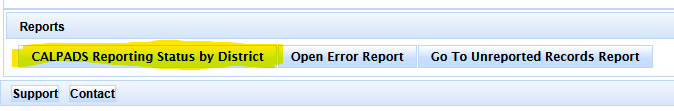
link

SIRAS SELPA FAQ
- What can our SIRAS staff do to find ADL information? (click here)
- 1% Alternate Threshold Report Help
- IEP Implementation help
- How do we prepare for Fall 1?
- How do we prepare for EOY1?
- How do I monitor all my LEAs reporting status?
- How can I get counts of low incidence eligibility?
- How do I monitor Indicator 12, third birthday timelines?
- How can I find private school students?
- How do we run the ASP Annual Service Plan (Local Plan) report in SIRAS?
- How do I run reports of 15+ students by district by school, and separate out type 55 Charter?
- How do I review indicator reports for my LEAs?
- How do we review transactions sent to CALPADS?
- How can I run FTE estimates from SIRAS data?
- How do we resolve when an LEA in our SELPA is listed as DSEA from a district outside our SELPA?
- Reminder of importance of PWN prior written notice procedures.
- Who uses SIRAS?
- Is there a list of SELPA? Yes, click here.
SELPA Suggested Census Day Reports
- Run FTE estimate report from SIRAS on Fall 1 16.14 Census data from CALPADS
- Run Low Incidence estimate report from SIRAS on Fall 1 Census date
- If your SELPA tracks workability, you will want to run lists of students 15+ by school (no charters), then repeat list only charters.
SIRAS SELPA Best Practices
- Between April and June, let SIRAS know the preferred rollover date (see here)
- Remind LEAs of posted due dates for indicators.
- Remind LEAs of DRDP rating transcription into SIRAS deadlines.
- Schedule check ins with each LEA during Fall 1 and EOY 1 LEA review process
- Monthly review CALPADS reporting status for each of the LEAs within SELPA.
- Remind LEAs to do optional standard/custom monthly data extracts.
- Note which LEAs are in compliance review.
- Remind LEAs about data monitoring.
- Remind LEAs about compliance monitoring & annual determination letters.
- Assist LEAs with bi-annual deadlines to close meeting events.
- Assist LEAs with local private school protocols.
- Remind LEAs to compute FTE from Fall 1 16.14
- Run ASP Attch. VI report in Fall to update local plan template.
- Remind each LEA to download previous Fall 1 16.14 as source for.
- Sponsor Teacher of Teacher new provider training at the County Office
- Sponsor SPED Clerk data monitoring/compliance monitoring training at the County Office
Helpful SELPA reminders:
SIRAS suggests: Make LEAs aware of the due dates suggested by SELPA.
Use due dates to backwards plan when to meet with LEAs to review CALPADS reports for SELPA Certification.
Remind LEAs to send data monthly at a minimum.
Remind LEAs of the importance of regular data monitoring by the SEDS Coordinator.
Get all DRDP ratings done before staff go on break. DRDP help for providers. DRDP help for admins.
DRDP ratings entered into SIRAS are automatically sent to DRACCESSREPORTS.org.
Staff can do longitudinal reporting by getting an account at DRACCESSREPORTS.org and ensuring their district email is their username at that site.




