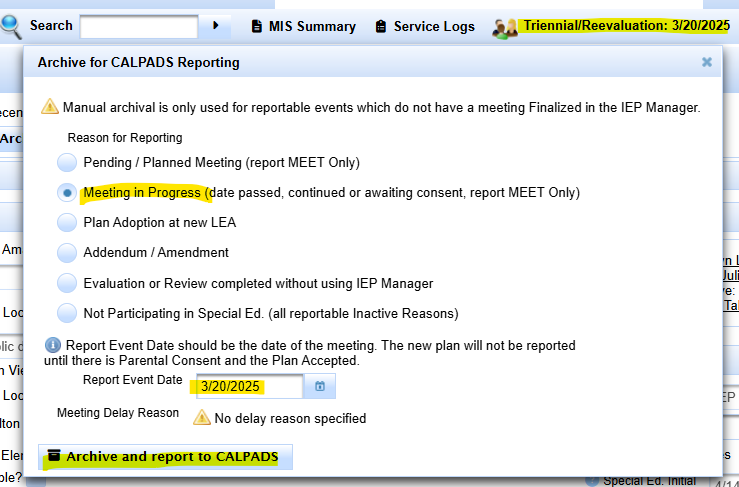Feb 03, 2026
[Pending Meeting] [Meeting in Progress] [Pending Status]
CALPADS Note: The meeting date date must have already happened today or earlier.
Useful for districts in Prong II or Prong III CDE Review.
PRONG II or PRONG III
If a meeting is overdue as of an upcoming ADR 'Data Pull Date', AND meeting was held before data pull date but won't be closed soon.
Send a Meeting in Progress Archive
When a record appears to be overdue in CALPADS because the meeting event in the forms manager can't be closed yet.
The meeting doesn't need Meeting Held indicated.
We just need the meeting date filled out and today or earlier.
Go to the MIS Summary page.
Click the Archive for Reporting button
Select Meeting in Progress
Make sure the meeting date matches the Report Event Date