General Troubleshooting - SIRAS Issues
- Do you keep getting logged off? Read the requirements for SIRAS.
- Does SIRAS seem to be running slowly and not responsive? Most often this is caused by too many programs running on the computer. Click HERE for more information on that.
- Do not use the browser's built-in "Back" button. Instead use SIRAS "Return To" links. Browser back button actions will usually log you out, not immediately but eventually.
- Opened a form but didn't change anything? Use the Cancel button, don't save of use the Back button. See screenshots below.
- Have you recently installed a new plugin or extension in your browser? If so disable or remove it and see if that resolves.
Sometimes new versions of the browser and/or browser extensions will result in new bugs.
For Chrome, go to "chrome://extensions" and toggle off the extensions to troubleshoot. - If your browser or computer needs updates, then restart your computer.
- Are you at a remote part of a building on wifi that isn't consistently connected? SIRAS needs strong internet connection to stay securely connected.
- Don't use IEP Manager forms like a word processor. Paste work from saved documents into Siras forms.
- Forms not opening in Preview or View Documents? Try a different PDF viewer preference. See screenshot below or Click HERE for more information on this.
- Sometimes, incorrect scripts or style sheets can be cached in the browser and need to be reset to fix an issue. Maybe clear your browsers cache. If this is the resolution, we only need to do this once for 'all time'. If that doesn't resolve, repeating the step will not help further.
- Working concurrently on the same record as other people at the same time? This one requires clear communication as to who has saved what so far. SIRAS will tell you who's also working on something (see screenshots below) but if you are seeing system messages, please be in contact with other staff. In these situations, always communicate verbal confirmation of what other staff were last working on so that you know you see it there too before you proceed! If you don't see someone else's work when they told you it was there and still continue to use the form, that will be an issue.
- Unknown Issue? See Here
Return To links
Use these buttons to go back instead of browser back button.




Form viewing issues:
Screenshot below is of the menu you can use to try different form engines. When one doesn't work, an other will.
If you try all 4 options and it still doesn't work, by all means email [email protected] with the record ID and the name of the page you having trouble opening it if it is a specific page only.
Weird characters? Gobbelty?
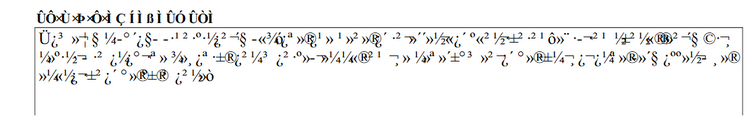
Try changing PDF Viewer preferences.
Save the change
Log out
Log back in



This message below about 'opened for editing' means this other staff person has this form open.
If you need to work on this form, refresh your view of the record. Logging off works best but there is a refresh button.
We want to confirm from the other person what new information to look for in the form.

When the above message goes away, refresh the record, or log off and back on.
Once you see the data they entered on your end, it is safe to add your work.
However if you don't see their data when opening the form to work on it, be sure to cancel out of the form, not save!!


If you see the below message, there are people still working in the Goals Developer, we shouldn't have saved this form yet.
Make sure to re-open this form after the Goals Developer work is done to pull the new data into it, then save it once more.





