Aug 30, 2025
 August 2025 SIRAS Newsletter
August 2025 SIRAS Newsletter
IMPORTANT Information for all users in SIRAS
- New Features/Changes:
- Reactivate for Signatures: now available for IEPs marked as “Parent Contacted, No Response” (screenshots)
- Service Logs are now organized into tabs. Notes section now has rich text features.
- “Individual and Small Group Services” is no longer an option for preschool services.
- Districts serving infants on IFSPs and those receiving students at age 3 should review updated SIRAS procedures for C to B transition planning and meetings. Add the District for the IEP at age 3 to Next Year’s Data when it is time to work on the Initial IEP. In that way, the receiving district does not need the SIRAS record transferred to them to begin working on the Initial IEP Evaluation while the IFSP is still in effect.
- In compliance with EDC 56043(g)(1) Transition to Adult Life pages are now required for all high school students and are optional for 8th grade students at this time unless required by your district.
 Review (30 day) meetings: If you will be holding a Review (30 day) meeting, you will need to indicate if the meeting is a New Plan or if the district adopting the IEP BEFORE the meeting is created. Remember that adopting the existing IEP at this meeting will NOT reset the annual review date. Be mindful of when that is scheduled for. This meeting type is only for students moving in from another SELPA within California. Students moving in from another state will require a Triennial. See help doc.
Review (30 day) meetings: If you will be holding a Review (30 day) meeting, you will need to indicate if the meeting is a New Plan or if the district adopting the IEP BEFORE the meeting is created. Remember that adopting the existing IEP at this meeting will NOT reset the annual review date. Be mindful of when that is scheduled for. This meeting type is only for students moving in from another SELPA within California. Students moving in from another state will require a Triennial. See help doc.
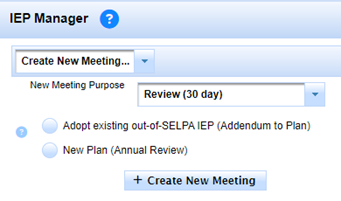
- The grade change rollover occurred over the summer. If a meeting with a date prior to July 15 is open, the rollover is on hold until that meeting is finalized. Contact the SIRAS data administrator after finalizing and they will advance next year’s data/update the grade/school.
- Review meetings finalized last year without parent consent. Go to Reporting > Meeting Reports > Predefined Reports tab > click Parent Contacted, No Response. Click on the tab “Search Query Criteria” and adjust the meeting dates on the query to (7/1/2024-6/30/2025). Students whose last meeting finalized without consent, will still be working on the previous year’s goals. Follow your district’s procedures for follow up with these families.
- SIRAS Passwords: Although you will be prompted to change your password every 365 days, get ahead of the new school year and change your password now! Go to Tools > My Account and click on Edit Account Details. Enter your new password, confirm and then click Update User Account. If you have forgotten your password over the summer, the Email Password Reset button appears if/when you try to login with the wrong password. Click on the button to have a password reset link emailed to you.
- Share IEPs/Info for Gen Ed forms easily from SIRAS. IEP/Non-IEP forms are Savable and Printable in Batch. In the Tools menu/Document Library, click the ‘Fill in for student’ checkbox to enable the ability to save non-IEP forms. Print IEP and Non-IEP forms in batch by going to the Tools menu/Labels and Batch Forms/Batch Forms for your entire found set (your caseload or school).
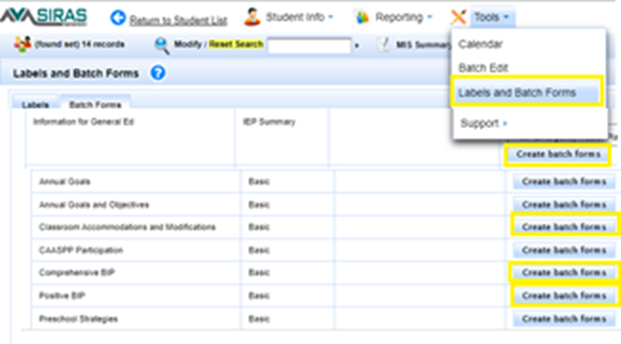
- Review your current student list in SIRAS. Use the ‘Manage Caseload’ button under the Student Info menu to request students to be added or removed from your caseload.
- Use the Student Data Overview links on your home page to monitor your caseload. Review your students who have Overdue or Upcoming meetings (annuals due within the next 30 days and triennials due within the next 75 days. When an annual and triennial are both due in the same school year, best practice is to hold both meetings by the earlier date. Plan your year now to avoid overdue IEPs.
IMPORTANT Information for SIRAS Data Administrators in SIRAS
After Rollover Help can be found here and the following are some of the tasks to be aware of:
- User account transfer processing. Sped Data Administrators can use the tab on the Home Page called User Transfers where you can ‘Reassign’ user accounts. Clicking ‘Reassign’ for that user will allow the transfer to the requested district. See help document for more information about this feature.
- Select Deactivate User Accounts for staff who are not returning this year. This will clear associated district assignments to make the account easier to transfer to another district if required.
- Users from NPAs and Staffing Agencies require an email from their agency and their accounts are created/activated/deactivated by SIRAS.
- Enter Progress Report dates and School Holidays under Tools/SELPA-District-School Admin for the 2025-2026 school year.
- Search for students without a Case Manager and assign one.
- EOY Amendment Window: The EOY Amendment Window closes on August 8. Let SELPA know if you will be re-certifying to make further data updates. Reach out to SELPA, [email protected], and SIRAS support as needed far enough in advance to make this deadline.
- Continue to follow up on IEP meetings finalized last year that did not have parent consent. Print a list from Reporting/Meeting Reports/Predefined/Parent Contacted, No Response. Click on the tab “Search Query Criteria” and narrow the meeting date criteria, e.g., 7/1/2024-current date, to limit meetings in the list from last year only. Remember that meetings finalized this way last year, do not have the new year’s goals approved yet. If parent consent is received because of your follow up, upload the signed document and update the parent consent. Do NOT reactivate the meeting to complete these tasks, however you are now able to “reactivate for signatures” in these cases if you confirm the parent wishes to sign electronically. Review your associated archive(s) and current data to make sure they were properly updated to reflect the new parent response.
- Degree of Support: As shared above, this feature is on the MIS Summary. Work with your administrator to determine who will be completing and monitoring this new data piece to keep it as accurate as possible. This data is now required and will be collected as part of Fall 1 2025 reporting. Click on the magnifying glass to bring up the query builder and go to Predefined Queries>Compliance Concerns/Overdues>Degree of Support Required/Missing to see who your district still needs to enter. Go to Predefined Queries>Data Monitoring>Degree of Support for Disability needs reporting to see who you need to archive to CALPADS.
- Plan Adoptions needed can be found in the query builder under Predefined Queries>Data Monitoring>Plan Adoption Required.
- Check Reportable Data Changed for updates from the Record of Changes page which now need to be reported to CALPADS such as services which were set to change/start at the beginning of the current year.
- SIRAS will bridge to the training server in sometime between August 17-22. New staff needing access to the training server before that occurs will need to be added manually to the training server.
- CALPADS Fall Roadshow is scheduled for September 22nd from 9am-12pm and will have both in person and zoom options.




