Making a record in SIRAS have Inactive status.
What is 'Status' in SIRAS?
Before we can make any record inactive in SIRAS, if there is an open meeting, we must close the meeting first.
First we need to know why we are closing the record.
Look at the enrollment exit reason in CALPADS.
The enrollment exit reason in CALPADS will determine what the appropriate SWDS update should be if any.
Click Here to see appropriate Enrollment Exit to SWDS update.
Use this PPT if we need to update the SWDS status in CALPADS.
Use this PPT if we do not need to update the SWDS status in CALPADS.
If you know the date of when they are leaving or exiting and the specific reason, just click the 'Active' button in the upper right hand corner of SIRAS.
Then enter the Inactive Date
Then enter the type of Inactive
Then enter the specific non participation reason as appropriate.
If the inactive reason needs to be reported to CALPADS, SIRAS will bring up a dialog asking you to archive the change in SWDS status.

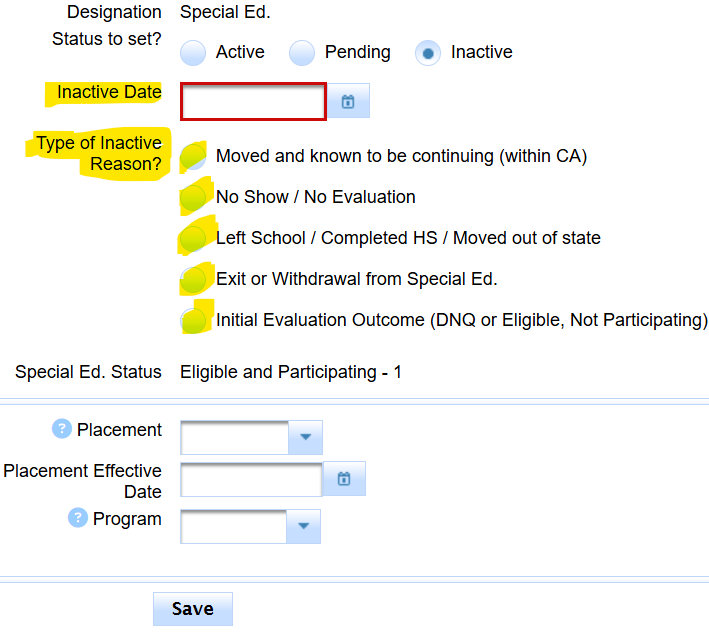

When students leave or a SIRAS record is no longer needed, in SIRAS we change active status to inactive.
If we know the student is just moving away (E155) and most likely continuing, we don't archive an change of participation status, we don't archive moved and known to be continuing.
Download (click here) List of appropriate SWDS status to non participation reasons to correlate CALPADS exit reasons with SWDS status that needs to be reported to CALPADS
- See this PPT to know how to make the record inactive in SIRAS to update SWDS in CALPADS.
- See this PPT to know how to make the record inactive in SIRAS when the SWDS status does not need to be updated in CALPADS.
IEP Team providers can reference this document regarding when students 'exit' from SPED.
If this is a 504 or SST record and the student has been exited out of 504 or SST or has simply moved, click on the word 'active' in the upper right hand corner under the school house Icon. (see screenshot below) That will bring up the Edit Status dialog box. Pick the date the student last got services then pick the type of inactive reason that best matches circumstances. There is no need to archive anything, we don't report this to CALPADS. Any change in 504 eligibility status must be relayed to your District Office so your SIS attendance system can have the program record for 504 updated. Moving from your district doesn't change a students eligibility and while they are no longer literally 'participating' on 504 with your district it is expected they will continue participating on the 504 at the next district.
When IEP students leave or stop participating, In SIRAS we change active status to inactive.
If the active status was Pending and we change it to Inactive, since they were not participating (pending means we don't know status yet) we would not report anything.
When we confirm they are leaving or still residing in district but not attending, how do we know what type of inactive reason to use?
We need to know how the students record was exited in CALPADS.
- Look the exit date and exit reason in CALPADS.
- We use the exit date from CALPADS as the inactive date in SIRAS
- We then take the Exit reason from CALPADS and compare to this chart here of appropriate CALPADS exit to SWDS Status.
- If the SWDS status is not expected to change, then we will be making the record inactive in SIRAS in a way that we don't need to report to CALPADS.
- If the SWDS status is expected to change to 2 (eligible not participating) or 3 (eligible not enrolled) then we need to archive that reportable inactive reason and report that change to CALPADS.
Warning from SIRAS that an applied inactive reason needs to be archived to send to CALPADS

If the active status was Active, that means they are participating. So if we change the active status to Inactive, depending upon why we change the status from Active to Inactive will determine if anything needs to be reported.
This is similar to when a student on IEP moves from one district and it is known they will most likely 'continue' participating at the next district. This is not a reportable change in participation. This is more suspending participation until they can start again.
We don't report change of participation on IEP unless it is an IEP team decision, or parent/student initiates stopping of participation on their own volition, or we know their educational journey within CA is ending, like dropping out, graduating, completing, moving out of State or passing away.
It is very important that we look to the exit reason in CALPADS for this student to guide us as to what SWDS status and Non Participation Status CALPADS is expecting, that can be done by clicking here for appropriate CALPADS Exit to SWDS/Non Participation Status Chart.
- If the student never enrolled while the record was made pending or active in SIRAS and they have now left, we do not exit this student.
We make the record inactive with an inactive reason that we do not report. See Here
- Is this an 'exit' where eligibility or participation is or has ended? If so this is reportable, meaning we need to archive the new active status on the MIS page.
- If the term 'exit' only applies to student no longer needing one type of service but they will continue to be eligible and participate with other services, that is not an 'exit'.
This is a student getting a plan update and not really an 'exit' but IEP team are not wrong for using this language, just be mindful it has a different meaning than what a SEDS Coordinator means when they use the term 'exit'.
- Exits and participation updates happen due to student being found no longer eligible during a triennial, or parents indicate they want to stop services but retain eligibility, or parent/self withdrawal from SPED eligibility, they can drop out, complete HS, move out of the country or pass away. This change of eligibility or participation needs to be reported as they affect the on boarding process for whatever district they are at next.
[CALPADS Note Scenarios]: Non participation reasons depend upon context.
Student is eligible, residing in district and is attending public school but not participating.
Declining FAPE? Aka cessation of services.
SWDS = 2, non participation reason 29
Withdrawal from SPED?
SWDS = 4, non participation reason 28
No PLAN or SERV record(s) with plan effective date on/after the SWDS 2 effective date.
This can be done by making the record inactive in SIRAS, align the inactive date with the CALPADS enrollment exit date.t
Type of inactive reason: 'Exit or Withdrawal from Special Ed.'
Then pick the specific non participation reason.
Refer to IEP team as to response to PWN.
Are they just stopping services while still eligible?
Pick Cessation of services, non participation reason 29.
Are they withdrawing from SPED?
Then pick Parent/self withdrawal
Save, then archive the reason to report to CALPADS the change in SWDS Status
See slides HERE with screenshots
Student is eligible, residing in district is not attending public also not participating.
SWDS = 2
No PLAN or SERV record(s) with plan effective date on/after the SWDS 2 effective date.
Student was eligible but appears to have left indefinitely
SWDS = 3, Non Participation Reason 31
No PLAN or SERV record(s) with plan effective date on/after the SWDS 2 effective date.
This can be done by making the record inactive in SIRAS, align the inactive date with the CALPADS enrollment exit date.
Type of inactive reason: 'Left School/Completed HS/Moved out of state
Then pick the specific non participation reason. Graduated, Completer, Dropped out, Expelled, Moved out of State, Deceased
Save, then archive the reason to report to CALPADS the change in SWDS Status
See slides HERE with screenshots
Student is graduates with diploma.
SWDS = 4
Student is eligible, revocation notice received, stops participating.
SWDS = 4
Types of Inactive that are not reported [Make inactive, do not archive] In this sheet, Column G indicates student keeps the SWDS 1 status
- When a student who is currently participating moves away, make inactive as moved, with inactive date, the last date they participated. (It is assumed they will start participating when they enroll next.)
- This is not a change in participation in general for the student.
- When student is a no show, make inactive as no show, as no show or historical record. (this can be for records at your district that never started)
- This is not a change in participation in general for the student.
504 Inactive

IEP Inactive
If the inactive reason is one we report:
- Make the current data inactive
- Then click 'archive for reporting' button
Scenarios
IEP was participating here. Most likely will continue participating else where.
[CALPADS Notes: There is no need to report any files with this type of update.]
According to CALPADS exit reason SWDS status doesn't change.
No need to archive after current data is made inactive.

A pending already eligible record scenario.
[CALPADS Notes: There is no need to report any files with this type of update.]
There was anticipation of a student enrolling but they ended up not enrolling.
We close out the record by making it inactive also in a way that does not need to be reported.
Since they never enrolled or participated, nor were there any meetings.
There is nothing to report.
Once the current record is inactive, we are done.

Already eligible and participating stops participating, and still lives in district.
[CALPADS Notes: Here we report the new SWDS 2]
- Student is participating but stops participating while retaining eligibility, cessation of services [29]
Already eligible and participating but becomes no longer eligible, and still lives in district.
[CALPADS Notes: Here we report the new SWDS 4 or SWDS 2]
- Student is participating but then there is a written revocation of eligibility [28]
- Reached maximum age.
- No longer eligible based on reevaluation

Student was participating but stops participating because:
[CALPADS Notes: We report the following as SWDS 3 non participation reason 31 Left School and not expected to return]
- HS completer [CASEMIS Exit 72]
- Dropped out [CASEMIS Exit 74]
- Moved out of State [CASEMIS Placeholder 75]
- Deceased [CASEMIS Exit 77]
Student was participating but stops participating because:
[CALPADS Notes: We report the following as SWDS 4 Not Eligible]
- Graduated with HS Diploma [CASEMIS Exit 71]

Student no longer eligible due to reevaluation is automatically reported from Triennial being finalized.
The finalized meeting creates an archive on the MIS page that will report the change in SWDS.





