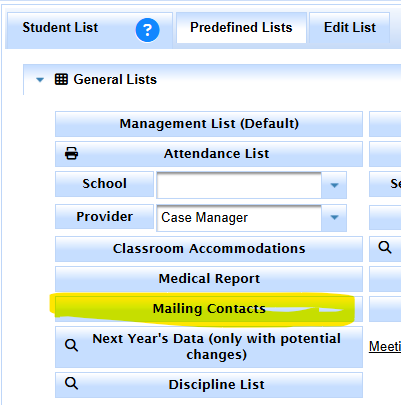Apr 18, 2025
Assuming you have found the records you want to review.
Or you just want to build the mailing contact list first, then do a query and search to this list to review the contacts.
Ex. HS staff looking to see what contact information they have for the student.
Go /Reporting/Student Lists/Predefined Lists
From this area select the General Lists section
Then on the left more than halfway down is mailing contacts.
Click on this button to build this list.