The original term for what we now know as a 'plan adoption' was 'baseline'.
It consists of a PLAN and SERV record with plan effective date = district enrollment date.
Plan Adoption Summary
When a student newly arrives at your district are they going to participate on an interim plan immediately or shortly after they arrive?
If yes, then we need to archive a plan adoption transaction to tell CALPADS that your district is aware of their child find responsibility for this student.
- BEFORE ANY PLAN REVIEW OR TRIENNIAL is created in the IEP manager:
- Update the school and demographics on the MIS page.
- Use CALPADS or incoming paperwork from the family to update the special ed. information and service information on the MIS page
- Update the recent district enrollment date on the MIS Page.
- Then click the archive for reporting button to archive a plan adoption transaction as of the district enrollment date.
The above is assuming the student IS listed as SWDS 1 in CALPADS.
If not, then we will also need to add a new SWDS 1 record in CALPADS effective as of the district enrollment date and SIRAS has a feature to allow you to do this as well.
To easily find known records already in SIRAS needing plan adoption:
- Click Search
- Select Predefined Queries Tab
- Under Data Monitoring subsection
- click 'Plan Adoption required' button
PREDEFINED QUERY
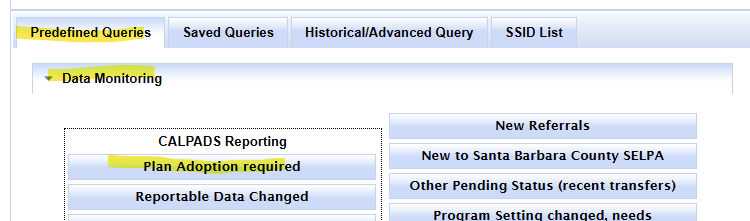
MIS PAGE
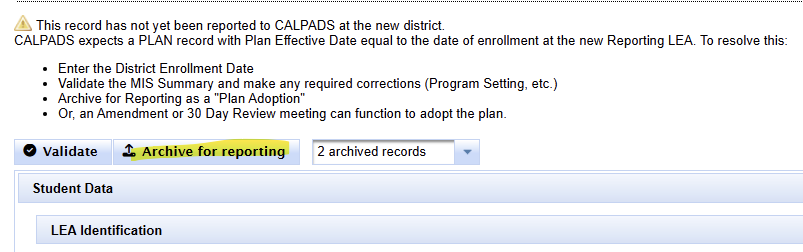
ARCHIVE MENU
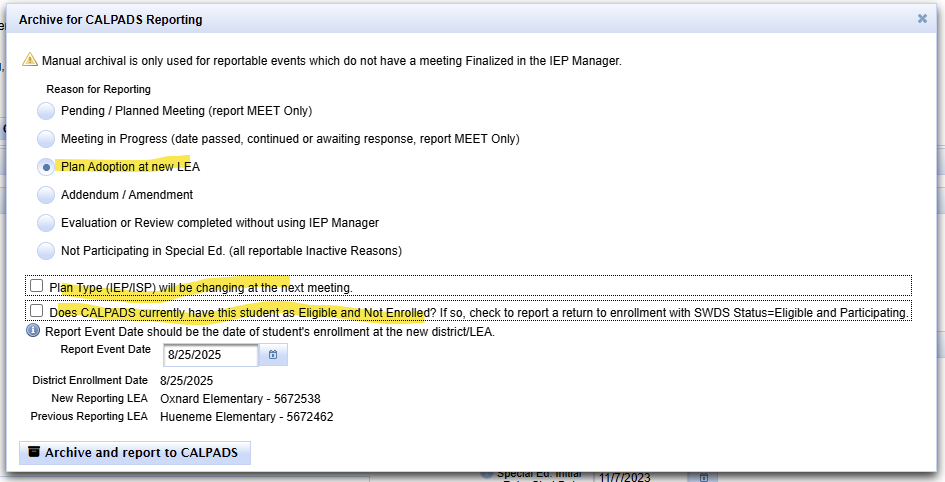
Districts must regularly monitor all incoming transfers for SWDS status of 1, 2 or 3.
- SWDS status 1 is easiest to find in SSID extract.
- SWDS status 2 or 3 must be monitored in ODS extracts from CALPADS.
- See procedures for new or returning students on how to deal with scenarios where student is eligible but will not be participating at all once they arrive.
Plan Adoption Basic Procedure
When a student is newly enrolled in your district with SWDS status = 1 and either:
- Enrollment status 10
or - Enrollment status 30
We must either:
- Send a plan adoption (PLAN and SERV records)
or - Indicate new non participating with subsequent SWDS update.
Not doing either can result in SENR0606 errors.
Plan Adoption Overview
In most cases:
When a student arrives, update the MIS page with new school and the providers and then the district enrollment date.
Once that is done: Archive the MIS page as of the district enrollment date.
Did you get a GERR0005, maybe the enrollment is not in CALPADS yet.
Or maybe the district enrollment date in SIRAS is not in alignment with the district enrollment date in CALPADS.
In a way, it is a 'signal' to CALPADS that your district is aware of its responsibility to provide the existing offer of FAPE to the student.
It is required when a student has a SWDS status of 1, 2 or 3 in CALPADS AND we know they will begin participating either immediately or after a meeting.
If the SWDS status is currently 2 or 3, then a new SWDS of 1 will need to be sent in addition to the PLAN and SERV records of the plan adoption.
When the student arrives, they may not participate right away, but if they most likely will, we need to update the MIS page with the district enrollment date and the most recent incoming plan information, then archive the plan adoption to report to CALPADS.
But it is critical that for each new student we do our due diligence to find out if they are eligible or not.
The family may not mention the IEP eligibility even though they should.
Regardless, due to child find, it is your districts responsibility to find out either way as soon as they arrive.
This can be done by regularly checking the 16.21 report or SSID extract for students who arrive already have SWDS 1 in CALPADS.
However if they are listed as SWDS 2 or SWDS 3, your district may only find them by searching individually.
If you are part of a larger district you may want to do weekly ODS extracts of SWDS data to find any newly enrolled students that are eligible.
If the student arrives SWDS 2 or 3 the IEP team needs to reach out to the family to see if the student will participate or not.
If they will start to participate, we need to send SWDS 1.
If they will not start to participate, the SWDS 2 can remain, but the SWDS 3 is not outdated (since they are enrolled) and the LEA must send a new SWDS 2 as of when the district confirmed the student would not be participating.
If the record is not coming from a SIRAS district or is returning from an absence, it is critical to update the MIS page with all known incoming information. If there is no paperwork, then check CALPADS!
Sending the plan adoption is how the district says to CALPADS/CDE 'Hey, we know they are here and we will take care of them.'
If from the moment of arrival the student will not participate, then we need to tell that 'story' to CALPADS in lieu of a plan adoption.
- If the district is informed that participation or eligibility is stopping upon arrival, the district can report that change.
- If 'stopping' is holding off on participation until an evaluation or assessment is done and we believe participation will start after the meeting.
- In this case we would send plan adoption as of district enrollment date, the SWDS status of 1 in CALPADS remains accurate.
The easiest way is to use the archive for reporting button once the MIS summary page has the correct recent district enrollment date and the incoming plan elements have been verified on the MIS summary page.
If staff want to open a 30 day review as a plan adoption, that meeting will also create that archive once the meeting is closed.
For almost all cases of students new (even returning) to your district, SIRAS protocol is to capture an arrival transaction. (Reported or not, this transaction is useful in error resolution later, if needed.)
- If student arrives eligible and participating (SWDS 1 in CALPADS) and started participating immediately, this is a standard plan adoption as of district enrollment date.
- If student arrives eligible and participating (SWDS 1 in CALPADS), but then immediately stops services or revokes eligibility, this becomes our arrival transaction by making the record inactive as cessation of services or withdrawal by revoking eligibility.
- If student arrives eligible and not participating (SWDS 2 in CALPADS), contact IEP team to find out:
- If there is intent to participate immediately, if so archive a plan adoption type arrival transaction. The plan adoption archive can be used to send the plan adoption and then re-used to send the SWDS 1, effective as of the district enrollment date.
- If there is possible intent to participate after an assessment or meeting, archive an arrival transaction by making the record inactive in the way that CALPADS already has them as not participating. Use the Archive for reporting button to create that non participation reason in SIRAS. Then set that archive to be 'Complete' as we don't need to report it to CALPADS. Then change the current record from Inactive to Pending but do not remove the inactive reason yet. That archive will then allow a meeting to be created in the IEP manager.
- If during the course of the meeting the student will start to participate, make sure to make the record active prior to closing the meeting, this will ensure when the meeting is closed the archive the meeting creates will contain a SWDS 1.
- If the student will not resume participation, leave the record pending with the inactive non participation reason in place, that way when the meeting is closed, SIRAS will know to report a MEET Only since we know the plan will not be implemented.
- If the student arrives eligible for IEP (SWDS 1 in CALPADS) but will start on ISP immediately, we keep the plan type IEP in SIRAS but use the 'plan type is changing' option when archiving the plan adoption. Then staff change the plan type during the meeting to address the new plan and the plan from that meeting reports the new plan on that new plan type.
- If the student arrives eligible for ISP but will start on IEP immediately, we keep the plan type ISP in SIRAS but use the 'plan type is changing' option when archiving the plan adoption. Then staff change the plan type during the meeting to address the new plan and the plan from that meeting reports the new plan on that new plan type.
For students in private school, here is the CALPADS data for students with disabilities CDE PPT for reference.
If the student's IEP is based in CA, then the most recent IEP plan that the student has in theory should already posted in CALPADS so if they are not coming from a SIRAS district, you can complete the MIS Summary page from SWDS, MEET, PLAN & SERV records posted by the previous district.
If the student's IEP was not based in CA, (and CALPADS has no data at all) then this is when we use SELPA_FROM = Out of State. That indicator tells SIRAS to send more information than would normally be reported in plan adoption archive.
If your district has more than 40 incoming students from next year's districts that all need plan adoptions, SIRAS can batch archive them for you.
Email [email protected]
Requirements for batch archive of incoming students:
- Leave the incoming record active status as Pending, SIRAS will set it to Active.
- Fill in the district enrollment date, aka first day of school when they start to participate
- Fill in the school type and school attending
- All records to be batch archived must have the same district enrollment date
- (Filling in providers, optional but useful)
- If developmental delay is the disability, source for quote below.
For purposes of CALPADS reporting, when a student with disabilities transfers into a California public school from another state with a primary disability of “Developmental Delay”, which Disability Category should be used when submitting their baseline IEP record in lieu of “Developmental Delay” which is not an eligibility category in California?: "For purposes of uploading a baseline record in CALPADS, for students who are between the ages of three and five (inclusive) who transfer from another state with a primary disability of “Developmental Delay”, LEAs may use Disability Category 281 – Established Medical Disability as their primary disability when creating the baseline record. For students who are greater than age five, LEAs may use Disability Category 280 – Other Health Impairment. Once the baseline record has been submitted the student’s primary disability can be amended, as appropriate."
Procedure for individually archiving a plan adoption of incoming student:
- Confirm student is eligible and there is no intent of parents to stop service or withdraw.
- Leave the incoming record active status as Pending, SIRAS will set it to Active.
- Fill in the district enrollment date in alignment with the recent district enrollment date in CALPADS.
- Fill in the school type, school attending, grade & providers
- Update MIS Summary page to have the latest 'plan' information. EX, new last IEP date? new last EVAL date? new services?
- Click the archive for reporting button


Before we archive:
Confirm the district enrollment date is equal to the CALPADS district enrollment date.
If the enrollment date does not exist in CALPADS, this will result in a GERR0005, once CALPADS has the enrollment, remove the GERR0005 and send data again.
If the enrollment date in SIRAS is before the actual district enrollment start date, this will result in a GERR0005 so we need to fix the district enrollment date in SIRAS current data and the plan adoption archive to address this error.


How to archive:
Click on the Archive for reporting button
There are two optional tools for non standard adoptions.
- Plan Type (IEP/ISP) will be changing at the next meeting.
Do not change plan type on MIS page, just use this checkbox upon arrival.
Then change plan type during the plan review to follow.
- CALPADS currently has SWDS status 3-Eligible and Not Enrolled. Report SWDS status 1-Eligible and Participating.
Student is listed in CALPADS as SWDS 3 but there is no SWDS 3 archive in SIRAS. Use this indicator to tell SIRAS to also send SWDS 1 upon restarting participation at your district.

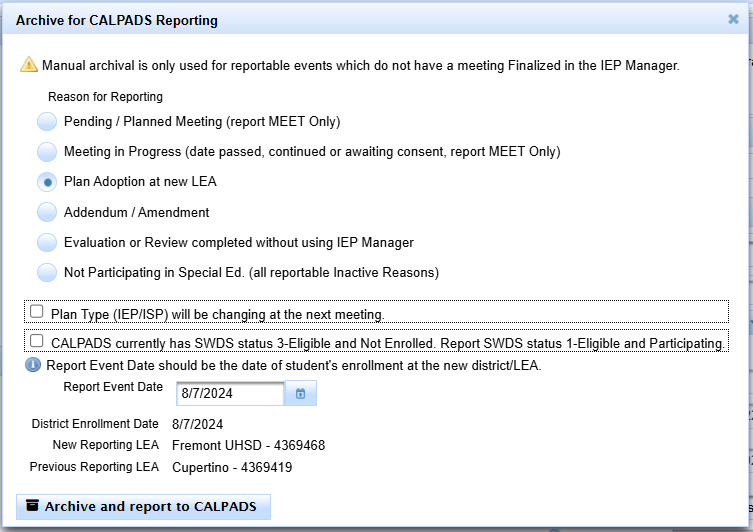

Once the archived transaction is created, it is automatically set to send to CALPADS. This is what report status 'pending' (blue) means in the archive menu.
This type of archive will send PLAN and SERV records with a plan effective date equal to the district enrollment date which set the report event date of the archived transaction.
If this student was 'eligible not participating' or 'eligible not enrolled' in CALPADS upon arrival and they now are starting to participate again.
After this plan adoption archive is reported to CALPADS, we can open it back up and set the report status to SWDS Only and this same archive will send a SWDS = 1 record with the SWDS effective as of date equal to the district enrollment date.





