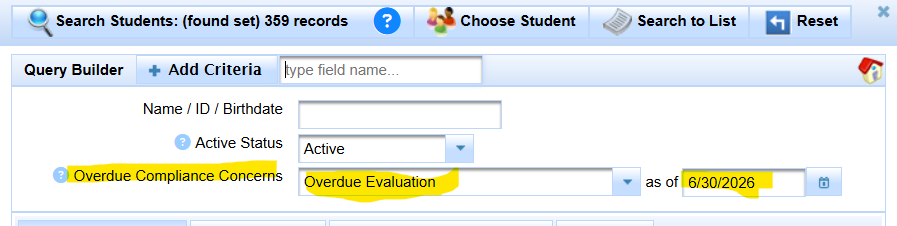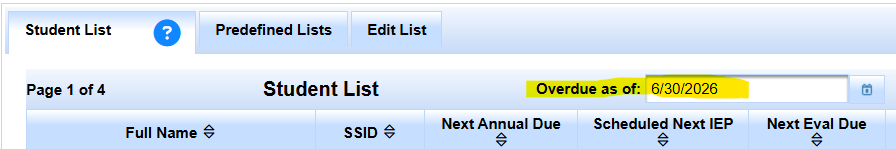Overdue means that these records are already overdue as of the day the query is run.
Overdue 'as of' means that these records will be overdue shortly in the future, as of the date specified in the 'as of'
When the next meeting is held, records that were overdue drop off this list.
If we want to find records that were overdue, had a meeting, and that meeting was held late, we call that previously overdue.
Meetings held late are records where the most recent Annual IEP or Triennial meeting date was over 1 year or 3 years respectively.
This is known by having a correct previous date. If a record appears overdue but we know it is not overdue, fix the previous dates.
If we want to know 'how many annuals (or triennial) will need to be done by a certain date', we can use the 'overdue as of'
Or we can search on the last annual date and use the less than or equal to search criteria.
For the 2025-2026 Academic Year: 'How many annuals are left to complete?'
Click Search
Update the Overdue Compliance Concern value to 'Overdue Annual' as of '
Fill in the 'As of' date to be the date we are looking to project to.
We can also do the same thing with overdue evaluations as of the end of the academic year.

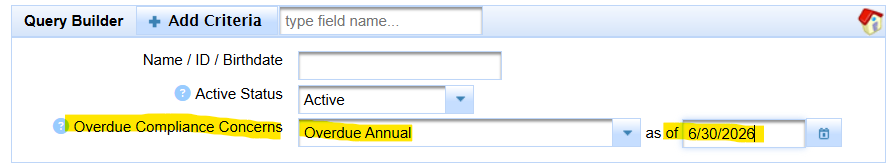
OR for triennial evaluations