The Plan Effective Date is an important field to make sure is accurate depending upon the context of the Forms Manager Event happening in the IEP manger.
It establishes when participation on this agreed to plan will start. Aka when services start. Students may already be enrolled in CALPADS with some form of general ed, (while not yet eligible).
In ALL cases plan effective date must overlap existing CALPADS Enrollment, so please check with DO to make any plan effective date aligns with when the student is/was/will be enrolled at your district.
- If there is plan there must be parental agreement to the plan before it can be reported.
- The plan effective date must always be on or after parental agreement to the plan.
- Plan effective date can set the service start dates.
- Service start dates can be on or after the plan effective date, local decision as service start dates can reflect the literal service participation start date or they can reflect when the services were 'effective as of' for the student and delivery is tracked in service logs.
Initial IEP evaluation meeting event
In situations when Eligibility and participation are being established by an initial evaluation, we want the SIRAS district enrollment date to be set by the plan effective date of the Initial evaluation.
In situations where a student is eligible and not participating, but will start participating as of the plan effective date of a meeting event other than an Initial, we also want the district enrollment date to be set to the plan effective date.
If there is an Initial Evaluation, it may be set way in the future.
If there is an Inital Evaluation, it may also be immediately after the meeting.
All other IEP meeting events
If a student was eligible and participating at the time of the meeting generating a new plan effective date , then we only send PLAN and SERV with the plan effective date of the meeting.
Program setting feature
If as of today a student is less than 5, program setting can not be 400
If there is an open meeting event in the IEP Manager where the meeting event date is prior to student turning 5 BUT the plan effective date is on/after the student turns 5 years old, the program setting can be adjusted on the MIS Summary page in anticipation of the plan from the upcoming meeting reporting that new program setting.
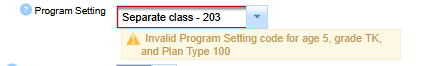
Reporting Plan Effective Date
Plan effective date needs to be in an overlapping CALPADS SENR enrollment, or at least aligned with the district enrollment date.
An IEP PLAN file's effective as of date has to have an enrollment to allow it to make sense.
If you are still trying to get the hang of this, go to the district enrollment page and read about district enrollment, then come back to this page again and see if the relation to participation (actively getting services and having service logs created).
Students can't be on a plan participating if they are not enrolled.
If students are not enrolled, then we can assume there is no active plan in place.
How to change Plan effective Date
If the meeting is still open in the IEP manager, you can change it there.
If the meeting has been closed, we change it in the archived transaction created by the




