The Student Providers page may be used assign staff to individual student records, as an alternative to using the /Tools/Manage Users/Student Assignments area.
Adding a Provider:
1. Select the role of the provider to the student from the popup menu.
2. (optional) Enter the provider's name in the quick search field
3. Click the button "Select Provider to Assign" to open the user selection window
4. Find the Provider and click their name to add the provider to the student.
Note: you can only add one case manager to a student. The Case Manager we define as the person who is primarily responsible for the development of the IEP and is responsible for printing out the Progress Reports and sending to parent.
Screenshots and detailed instructions:
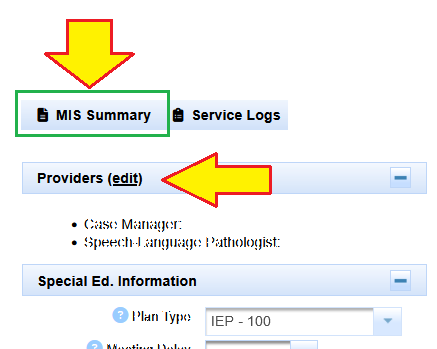

In the District Category (highlighted) select Your SELPA

Enter the Providers name (remember spelling counts; perhaps try entering only the first or last name) leave the Role filter as ‘Any Role’.
Once the name of the user is found, click in the user name link to assign that provider to the student.



The staff that can be assigned from here can be local district staff, staff from a neighboring district or even another SELPA.
If your district contracts with an NPA, you may need to search at "your SELPA" level or 'All SELPA' to find the account.




