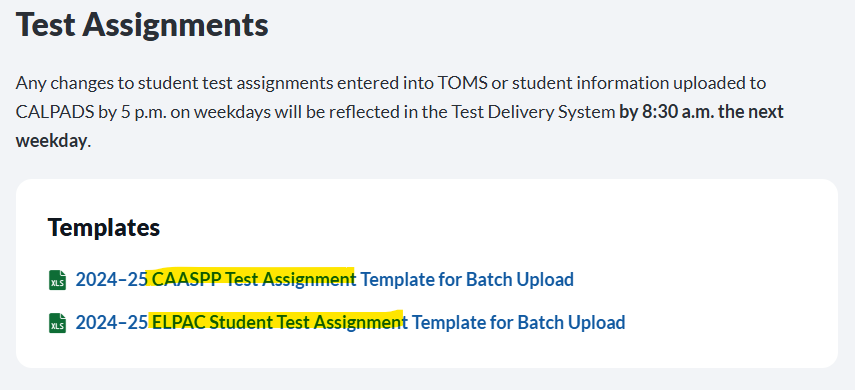FYI: Neither SIS nor SEDS systems have any ability to automatically report a status of CAA or Alternate ELPAC for students to TOMS.
Below are methods to find CAA or Alternate students and then how to manually inform TOMS of this status.
If you are looking for the CDE Alternate Assessment Participation Decision-Making Tool for California, the link for it is here:
To find specifically Alternate assessment for CAASPP (CAA) or ELPAC alternate,
- Go to /reporting/student lists/predefined lists/Statewide Assessments (CAASPP, ELPAC & DRDP)
Once Under Predefined Lists there are two query buttons, one for CAASPP and another for ELPAC
- Next to the button is a menu to choose what type of assessment to search for.
- 'CAA' for Alternate Assessment
- 'Alternate' for ELPAC Alternate
Select the query choice in the menu
Then click the CAASPP Assessment button
Or
Click the EL Assessment button
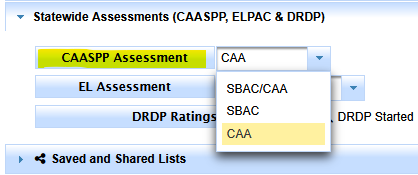
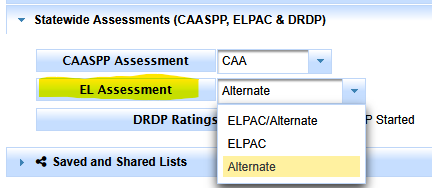
Once you have a list of CAA or Alternate ELPAC students, you can use that list of SSIDs and paste them into the 'Test Assignments' Templates found on (this page here)
When you go to the linked page, look for this section to download the excel files needed to use to indicate students as being on CAA or Alternate ELPAC
(Or click on image below to be taken to the resources page)
Here is another query to use double check the participation values on the MIS page.