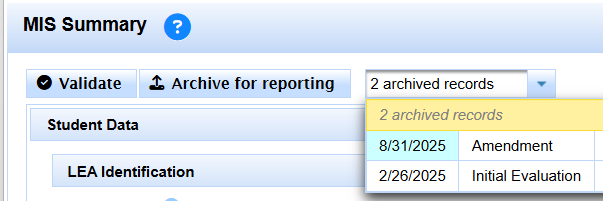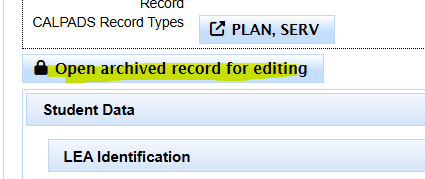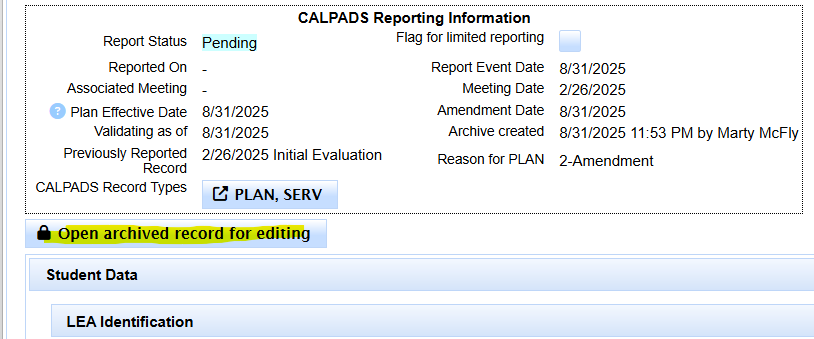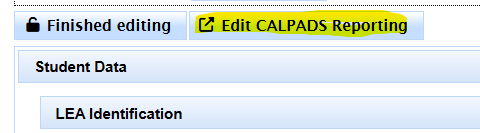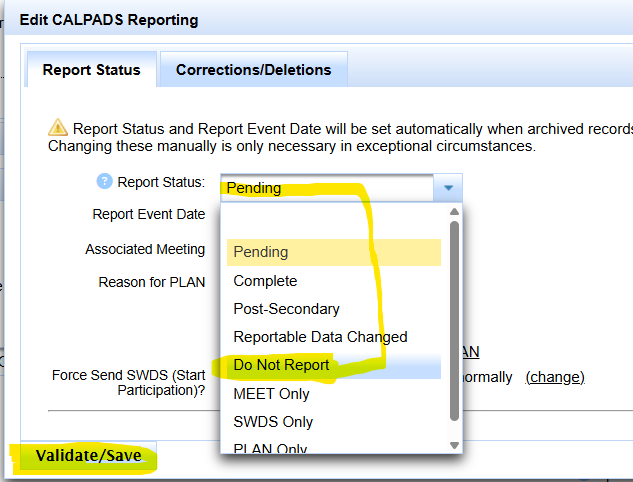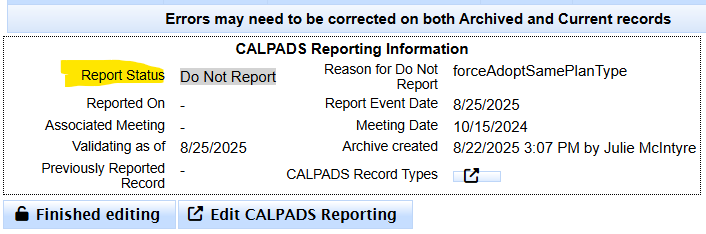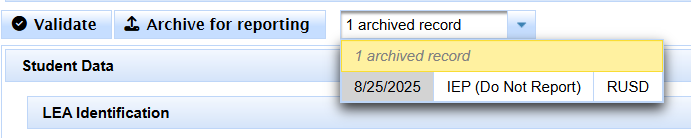There are two types of DNR, do not report scenarios in SIRAS.
One for convenience in delaying sending of rejected transactions.
The other more permanent do not send, it's not supposed to be in CALPADS anyways option.
1> DNR are mainly automatically set
This is for rejected archived transactions while sending data to CALPADS.
This is for records that aren't ready yet to be reported to CALPADS.
This is for archived transactions that do not belong in CALPADS.
1> DNR are mainly automatically set
DNR can be automatically set, as with IVR notices.
Click on #Number CALPADS Errors link
These are the 'pending' record that have a temporary DNR in place.
Once solution for the error code has been implemented, remove the error.
Then the record will no longer be DNR and SIRAS will attempt to send the transaction to CALPADS again.
DNR can be manually set by opening the CALPADS Reporting area and setting the SIRAS gives transactions a temporary do not report status when they cause a CALPADS file to be rejected.
This allows the user to quickly set them aside for later review and then continue to push data to CALPADS until all files post.
These are the CALPADS errors posted in SIRAS.
Before any district certifies for a census, all the posted errors must be reviewed and resolved.
Contact [email protected] if you are unclear on how to resolve any posted errors.

State Program Errors/Warnings List
- The date links on the left go to specific archived transactions
- Use the Find by Code to search for specific Error Codes
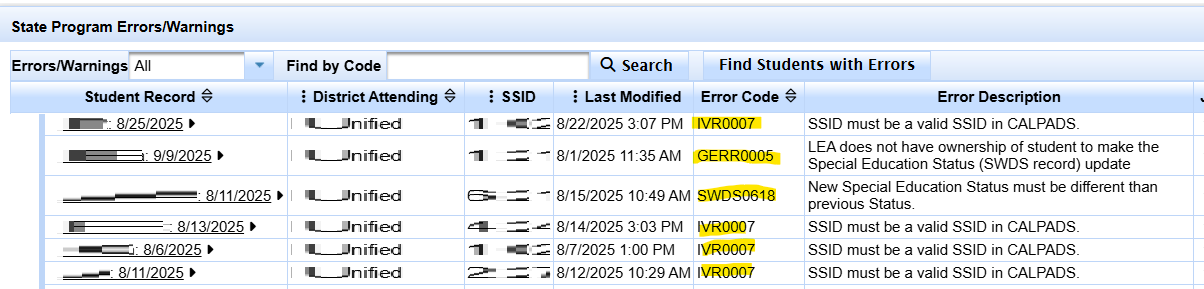
After selecting one transaction to view, notice the red X.
Once the issue with the pending transaction
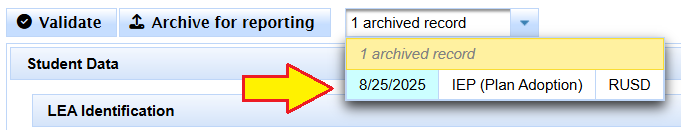
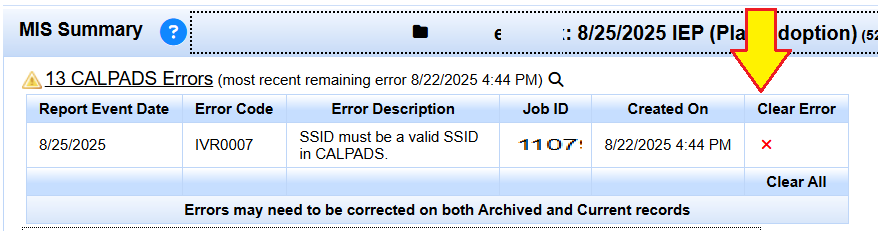
2> DNR can be manually set