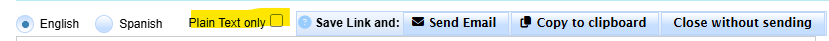Troubleshooting: Recipient Not Receiving or Opening a SIRAS Email Form Link
Below are the most common issues—and solutions—when a recipient is unable to receive, open, or e-sign a SIRAS email form link.
1. Problems Sending Email Links From SIRAS
If you see an “undeliverable” or “error sending email” message, it may mean:
-
The email address is invalid, or
-
SIRAS was temporarily unable to send the email.
SIRAS does not retry failed messages.
We recommend waiting 10–15 minutes and checking with the recipient to confirm whether the message was received.
Best Practice: Always send the email form link directly through SIRAS. This ensures SIRAS can confirm whether the email was delivered.
Sometimes, emails are not received due to spam filtering or district email blocking.
2. Recipient Is Not Receiving the SIRAS Email
Checklist
-
Confirm the recipient’s email address is correct.
-
Confirm the recipient’s mailbox is not full.
-
Have the recipient check their Spam/Junk folder.
-
If found in Spam/Junk:
-
Move it to Inbox and mark as “Not Spam”.
-
-
District/IT should whitelist:
@notify.sirassystems.com
Workaround: Send the Link Manually
If the recipient still cannot receive the SIRAS email:
-
Use “Copy to Clipboard” in SIRAS.
-
Paste the link into your district work email and send manually.
Important:
If only part of the link is copied, the recipient may see the SIRAS login page instead of the correct form.
If that occurs, recopy the link—or ideally, resend through SIRAS.
This is the most common issue when using the manual workaround.
3. Recipient Can Open the Form but Cannot Access the Correct Signature Line
This usually happens when the sender chose the wrong recipient role when sending the email.

Roles Explained
-
Parent/Guardian/Adult Student
-
Can only sign Parent/Guardian signature lines (highlighted in yellow).
-
All other signature lines are blocked.
-
-
General Education Teacher
-
Can sign any eSignature line except Parent/Guardian.
-
-
Other Participant
-
For principals, counselors, outside agencies, students, etc. (who do not already have SIRAS access)
-
Can sign any eSignature line except Parent/Guardian.
-
Note:
If a recipient already has a SIRAS account, they should log in normally and sign the form directly within SIRAS—not via the email link.
4. Verify the Form and Page Layout
-
Confirm which form was sent.
-
If it is a multi-page form, make sure the recipient knows to use the tabs in the upper-left corner to navigate pages.
5. Verify the Recipient Device & Browser
Although SIRAS often works on mobile devices, they are not officially supported.
Potential issues include:
-
Very old computers
-
Internet Explorer (unsupported by Microsoft)
Recommend using:
-
Chrome
-
Edge
-
Safari (Mac/iOS)
-
Firefox
6. Recipient Is Not Scrolling Down
This is very common.
Sometimes the eSignature line is further down the page and the parent must scroll to find it.
7. If the Recipient Still Cannot Receive or eSign the Form
Use a non-electronic backup option:
Option A — Email a PDF
-
Download the form from SIRAS.
-
Email as an attachment.
-
Parent prints, signs, and returns via mail.
Option B — Postal Mail
If the parent cannot print:
-
Print the form.
-
Mail it to the parent with a self-addressed return envelope.
8. Sending Spanish Forms
Before sending, click “Spanish” so the email link opens the Spanish version of the form when the recipient clicks it.
![]()
9. Recipient Email Program Accepts Only Plain Text
Rare, but possible.
If the recipient’s email program does not support HTML:
-
They must copy and paste the URL from the email into their browser.