UPDATE: August 2025
CDE Office Hours Slide from 9/8/2025
The Annual Determination Letter, Prong II, was sent to SELPA 8/25/2025 at 11am.
Included are students whose Plan Review or Reevaluation timeline was overdue and not held on Census Day, October 2, 2024, and there’s no data in CALPADS reflecting a meeting has been held, or reporting a valid delay reason code. In addition, students with late Part C to Part B transitions, missing transition indicators for students age 16 and over, and those whose Part B Initial evaluations missed the 60-day timeline are included.
If you have questions about the Prong II letter, be sure to contact your Focused Monitoring and Technical Assistance (FMTA) consultant.
--------------------------
ADL is basically a window during the year where CDE pays close attention to what records are overdue, and then stay overdue for successive reporting periods.
So what can be done during that time?
Basically we keep up with the data monitoring tasks of finding records that were done late and documenting the meeting delay reason if not late without cause.
Or locating meetings that could be late, and reaching out to staff to see if they have the meeting on their radars.
For the Dec. 2024 ADL session, the advice was to keep running your 16.21 overdue reports as of 12/13/2024.
If it is still prior to 1/24/2025, then this advice is still active.
Otherwise if you are looking at this after the fact, you can run 16.21 as of today as normal.
Things to look for:
- Students that appear on the 16.21 that had their most recent meeting held late, have a valid meeting delay reason in place in SIRAS that is also seen in the MEET record in CALPADS.
- Students that appear on the 16.21 that appear to be overdue for a plan review and/or triennial, and are currently overdue, and a meeting is in progress, (slide 13 here) get a pending meeting with a meeting delay reason in place.
- Students that appear on the 16.21 that appear to be overdue but have a meeting already held on time (or late), but the meeting can't be closed yet, get a meeting in progress archive (slide 15 here) created to report a meeting in progress record.
- Students that appear on the 16.21 that appear to be overdue and the most recent meeting was reported on time, look for missing previous meeting record in CALPADS and seek support from [email protected] to report the historical meeting from the past. Once the historical meeting is reported the current meeting will no longer look like it was held late.
- Getting ahead of overdues! See help here for 'overdue as of'.
Watch this CDE video using VLOOKUP in Excel to show the process of using 16.21 to combine two excel sheets into one by virtue of keeping matching ID and removing non matching.
Key point is we are filtering on 'overdue plan review' and 'overdue reevaluation'
Scroll further for
- Looking for Initial evaluations that missed the 60 day timeline?
- Looking for Part C to Part B transitions that missed the 3rd birthday timeline?
- If you are looking for students flagged as missing the 'Tran Reg' indicators?
---------------
Looking for Initial evaluations that missed the 60 day timeline?
Looking for Part C to Part B transitions that missed the 3rd birthday timeline?
Go to /Reporting/Student Lists/Predefined Lists
Open up 'Compliance Concerns/Overdues'
Look for the DINC2 and DINC3 buttons

-------------------------------------
If you are looking for students flagged as missing the 'Tran Reg' indicators, use this query below:
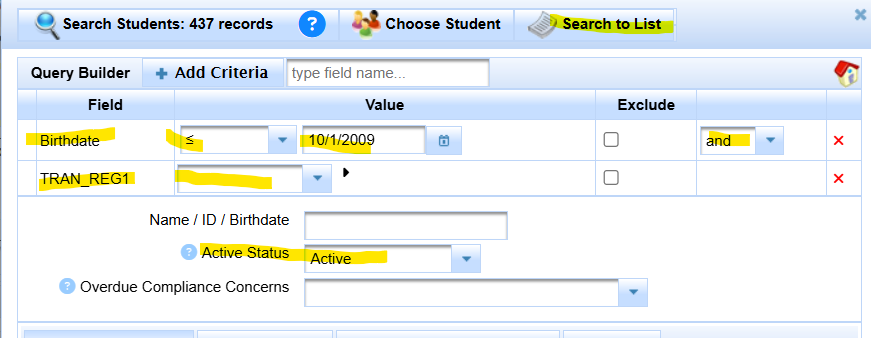
Click Search To List
Add TRAN_REG1 to the list
Sort by TRAN_REG1
When the blanks come up to the top, these are the records that are probably triggering the warning in the ADL notification.
You will have to determine if the latest archive is missing known data at the time that can be fixed and resent.
If the indicators were not known at that time we may need to resend the archive after filling them all out as N in SIRAS and resending the archive.
Or if there was another amendment later that wasn't sent but did have the data, we can send that.
You will have to look at each case individually to determine the best course of action.
Contact [email protected] if you have questions.


Then find the same plan effective date in CALPADS
You can see this is the last plan on file that does not have the trans reg indicators.
Was this plan on a date the student was 16?
If so:
If they were known at the time, we can fill them out as appropriate and resend the archive.
If they were not known at the time, we can fill them out as all N or NA for 8 and resend the plan.
If the student turned 16 after the plan effective date on file in CALPADS.
Then we need to create a new plan as of the students 16th bday (assuming enrolled on that date)
The plan we send needs to contain all N/NA if post secondary wasn't known at the time the plan is effective as of.
Or we create an archive that has the known tran. reg. answers at the time.
The idea here is to not have 'Not Applicable' in CALPADS in the last plan that is in place.
Not Applicable means no Tran. Reg. answers of Y or N were filled in.
The error is that they are blank.
Further if they were N, then we need staff to get them filled out in an amendment and then reported.






