Meeting Participation form:
The Participation form is to be signed at the beginning of the IEP meeting to record the attendance. The Parents/Guardians and all IEP Team Members present at the IEP meeting will sign the Meeting Participation form. This form does have the ability to track participation for multiple continuation meetings if necessary.
-
In preparation for the IEP meeting, the Meeting Participation form is to be printed out and presented to the Parent and IEP Team at the start of the meeting to be signed.
If you are holding a remote meeting, the Meeting Participation form can be sent electronically by email to the Parent and IEP Team just prior to the meeting by creating a Link/Request. -
This form is used to record Parent and IEP Team participation.
Meeting Complete checkbox:
-
Check Meeting Complete once all forms have been completed.
-
Choose the appropriate Parent Response .
-
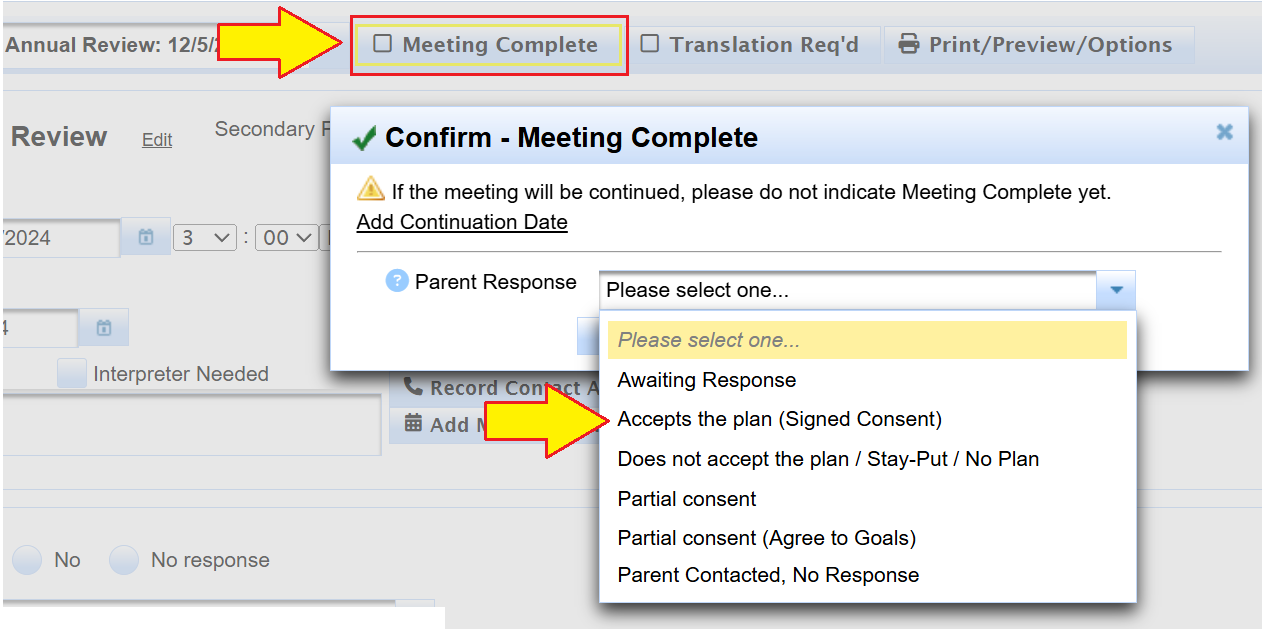
-
Please note: Verbal agreement is not enough to check Accepts the Plan. A parent signature is required.
-
If you are waiting on signatures, choose Awaiting Response (Meeting Complete must be checked before sending the Consent form electronically).
-
Previous, Last, and Next IEP dates will be updated on the student record.
Consent form:
The Consent form is to be signed only by the Parents/Guardians when the IEP has come to Consent, Partial Consent, or Disagreement. The appropriate Parent Response will be selected, and the meeting can then be finalized.
-
If the parent attended the meeting in person and agrees to the IEP, present the Consent for Placement form for signature.
-
If the parent is not in attendance, a link can be sent to collect signatures.
-
Once the parent signs the Consent for Placement form in agreement, select the Parent Response Accepts the Plan and then Finalize the meeting.
-
When Parent Response is Accepts the Plan, any Pending Changes will be accepted and applied to the MIS Summary.
Partial Consent:
-
If the Parent Response is not Accepts the Plan, any Pending Changes will not automatically be accepted.
-
Open the Pending Changes tab and click Accept for changes that will be part of the plan.
-
Leave any Pending Changes that were not consented to in place.
Prior to Finalizing:
-
Review the MIS Summary and especially any Pending Changes. Was an eligibility or service change proposed? What was accepted?
If something was not accepted in the IEP Manager, it should not appear on the MIS Summary page. -
Any validation errors will prevent the meeting from being finalized.
-
The meeting cannot be finalized if the parent response is still Awaiting Consent
Finalizing the Meeting:
-
Review any confirmations shown in the Finalize Meeting dialog.
-
If a meeting was reactivated for anything other than notes or signatures, you will be prompted to overwrite the archive with new data. This option is recommended when reporting new changes.
-
At finalization, a snapshot of student data is archived so the appropriate transactions can be sent to CALPADS.
-
The archive is also available in SIRAS for historical reporting.




